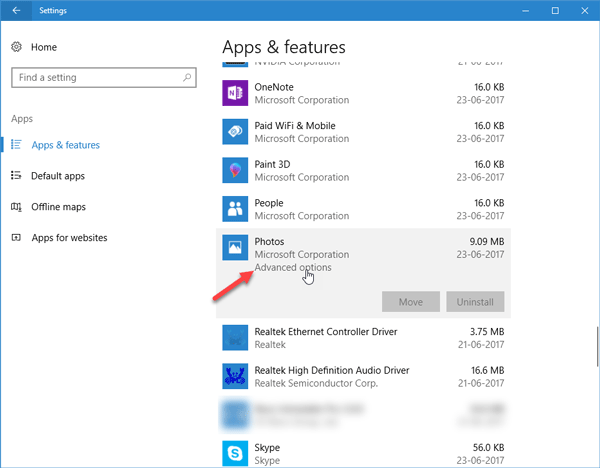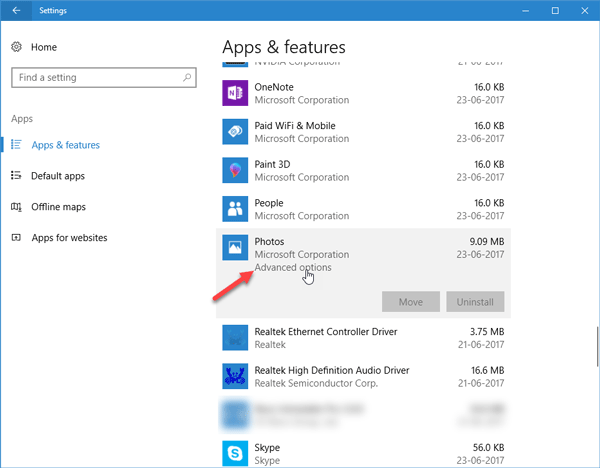Cannot open JPG image
Creation date: 1/18/2024 11:13 AM
Updated: 1/18/2024 11:13 AM
Resolution: You need to reset the photo app with a couple of quick and easy clicks.
- On your keyboard, press the Windows key and the i key together. This should open the settings window.
- On the left, click APPS AND FEATURES. (image 1 below)
- Scroll and find the Photos app. (image 1 below)
- Under the Photos name should be an Advanced Options word, click that. (image 2 below)
- Click the RESET button. (image 2 below)
- Try to open the JPG again.